Simple Steps to Set Up Your JustPet Wireless Dog Fence
Are you considering upgrading your dog’s containment system to a wireless fence? JustPet’s innovative technology offers a convenient solution for pet owners. In this guide, we’ll walk you through the easy process of setting up your JustPet wireless dog fence.
Step 1: Unboxing Your JustPet Wireless Dog Fence
Upon receiving your JustPet wireless dog fence, carefully unpack all components. You should find the transmitter, receiver collar, boundary flags, and power adapters. Make sure all parts are included before proceeding.
Step 2: Choosing the Boundary Area
Select the area where you want to set up the wireless dog fence. Keep in mind factors like outdoor obstructions, terrain, and the size of the containment area. Mark this area with the included boundary flags for better visibility.
Step 3: Installing the Transmitter
Choose a centrally located spot in your home for the transmitter. Plug it into a power source and ensure it is positioned away from large appliances or metal objects that could interfere with the signal.
Step 4: Pairing the Receiver Collar
Follow the manufacturer’s instructions to pair the receiver collar with the transmitter. Test the collar to ensure it beeps when approaching the set boundaries. Adjust the signal range as needed to suit your dog’s activity area.
Step 5: Training Your Dog
Introduce your dog to the wireless fence gradually. Use positive reinforcement techniques and monitor their behavior closely. With consistency and patience, your dog will learn to respect the boundaries set by the JustPet wireless dog fence.
Step 6: Regular Maintenance
Periodically check the system for any issues or malfunctions. Replace batteries in the receiver collar as needed and adjust the signal strength if your dog exhibits boundary challenges. With proper maintenance, your JustPet wireless dog fence will continue to keep your pet safe and secure.