PetSafe Wireless Dog Fence Troubleshooting: A Comprehensive Guide
Are you facing issues with your PetSafe wireless dog fence? Worry not! We’ve got you covered with a detailed troubleshooting guide to help you resolve common problems.
1. Check the Signal Strength
One of the primary reasons for fence malfunctions is weak signal strength. Ensure the transmitter is placed in an elevated location without interference.
2. Battery Check
Make sure the collar batteries are not depleted. Replace them if needed to maintain proper functionality.
3. Boundary Flags Alignment
Incorrect alignment of boundary flags can confuse your dog. Adjust them according to the user manual for precise marking.
4. Test Mode
Utilize the test mode on the transmitter to verify the signal range and ensure it covers the designated area effectively.
5. Interference Issues
Electronic devices or metal structures can disrupt the fence signal. Keep the transmitter away from these interferences for optimal performance.
6. Collar Fit
Check if the collar fits your dog correctly. A loose or tight collar can lead to inconsistent corrections.
7. System Reset
If all else fails, try resetting the system as per the manufacturer’s instructions to recalibrate the settings.
By following these troubleshooting steps, you can ensure your PetSafe wireless dog fence works seamlessly, providing safety and security for your beloved pet. Remember, a well-maintained fence equals a happy and secure furry friend!