How to Set Up and Use Your New Ocaca Wireless Dog Fence: A Comprehensive Guide
Welcome to your ultimate guide on setting up and utilizing the innovative Ocaca Wireless Dog Fence. With this cutting-edge technology, keeping your furry friend safe and secure has never been easier. Follow these step-by-step instructions to ensure a seamless installation process and maximize the effectiveness of your wireless dog fence.
Step 1: Unboxing and Equipment Overview
Upon receiving your Ocaca Wireless Dog Fence, carefully unbox the package and familiarize yourself with the components. The kit should include the transmitter, receiver collar, boundary flags, power adapter, and user manual. Take time to read through the user manual to understand the functionalities of each component.
Step 2: Transmitter Setup
Choose a central location for the transmitter within your home. Ideally, place it at a higher elevation to optimize signal distribution. Connect the power adapter to the transmitter and plug it into a power outlet. The transmitter will emit a radio signal to create a safe zone for your pet.
Step 3: Setting Boundary Limits
Use the boundary flags provided to mark the desired perimeter for your pet. Walk around the area with the receiver collar to ensure clear signal reception. Adjust the boundary width on the transmitter to customize the designated safe zone according to your preferences.
Step 4: Fitting the Receiver Collar
Safely secure the receiver collar around your dog’s neck. Ensure it fits comfortably with space for two fingers between the collar and your pet’s skin. Activate the collar and conduct a test run to confirm proper functionality. Adjust the correction levels based on your pet’s response.
Step 5: Training Your Dog
Introduce your dog to the wireless fence system gradually. Use positive reinforcement techniques to associate the warning signals with boundary limits. Supervise your pet during the initial training sessions to prevent confusion or anxiety. Consistent training and praise will help your dog understand and respect the boundaries.
Step 6: Maintenance and Troubleshooting
Regularly check the system for any malfunctions or signal disruptions. Replace the batteries in the receiver collar as needed and ensure the transmitter remains powered at all times. If you encounter any issues, refer to the troubleshooting section in the user manual or contact Ocaca customer support for assistance.
With your Ocaca Wireless Dog Fence properly installed and your pet trained to respect the boundaries, you can enjoy peace of mind knowing your furry companion is safe and secure within your designated area. Embrace the convenience and reliability of this advanced technology to enhance your pet’s outdoor experience.