Innotek In-Ground Fence: Troubleshooting Guide
Common Issues with Innotek In-Ground Fences
Are you experiencing problems with your Innotek in-ground fence system? Troubleshooting these systems can be tricky, but fear not, we’ve got you covered. Here are some common issues you might encounter and how to address them:
1. Inconsistent Signal Reception
If your dog is not consistently receiving the signal to stay within the boundaries, check the transmitter’s location and battery. Clearing any obstructions around the transmitter and ensuring a fresh battery can often resolve this issue.
2. Intermittent Collar Activation
Is the collar activating at random times or not at all? This might be due to a loose connection between the collar and the receiver. Make sure the collar is snug and the contacts are clean.
3. Boundary Fluctuations
Boundary fluctuations can be frustrating, but they are usually caused by interference from other electronic devices. Avoid placing the transmitter near devices like Wi-Fi routers or cordless phones to minimize these fluctuations.
Steps to Troubleshoot Your Innotek In-Ground Fence
Now that you know the common issues, let’s dive into the troubleshooting steps:
- Check the transmitter’s location and ensure it’s placed away from interference.
- Inspect the collar for any damage or loose connections.
- Replace the battery in the transmitter and collar if needed.
- Reset the system by turning it off and on again.
- Reprogram the boundaries on the transmitter.
Conclusion
With proper troubleshooting techniques, you can resolve most issues with your Innotek in-ground fence system. Remember to consult the user manual for detailed instructions and reach out to customer support if problems persist.