Setting Up JustPet Wireless Dog Fence C-100: A Comprehensive Guide
Are you looking to ensure the safety of your canine companion while giving them the freedom to roam in a defined area? The JustPet Wireless Dog Fence C-100 offers a convenient solution to keep your pet secure within boundaries without the need for physical fences. In this guide, we will walk you through the setup process for the JustPet Wireless Dog Fence C-100, ensuring a seamless experience for both you and your furry friend.
Step 1: Unboxing and Familiarizing Yourself with the Components
Before we delve into the setup process, it is crucial to unbox your JustPet Wireless Dog Fence C-100 and familiarize yourself with the components. Inside the package, you will find the transmitter, receiver collar, boundary flags, power adapter, and user manual. Take a moment to read through the manual to understand the functionalities of each component.
Step 2: Installing the Transmitter
The next step involves setting up the transmitter in a central location within your home. Ideally, place the transmitter in an elevated position away from metal objects and electronic devices that may interfere with the signal. Connect the power adapter to the transmitter and plug it into a power outlet.
Step 3: Establishing Boundary Perimeters
Using the boundary flags provided, mark the perimeter within which you want your dog to roam freely. Place the flags at a distance of approximately 10 feet from each other to create a clear boundary. This visual aid will help your dog understand the limits of their movement.
Step 4: Fitting the Receiver Collar
It is time to fit the receiver collar around your dog’s neck. Ensure that the collar is snug but not too tight to allow for comfort and mobility. The receiver collar is designed to deliver a mild static correction if your pet approaches the boundary, guiding them back to the safe zone.
Step 5: Training Your Dog
Training is a crucial aspect of successfully implementing the JustPet Wireless Dog Fence C-100. Using positive reinforcement techniques, slowly introduce your dog to the boundaries by walking them around the perimeter with the receiver collar on. Reward your pet for staying within the designated area.
Step 6: Monitoring and Adjusting Settings
After the initial setup and training, it is essential to monitor your dog’s behavior and make any necessary adjustments to the settings. Some dogs may require additional training sessions, while others adapt quickly to the system. Regularly check the battery level of the receiver collar to ensure uninterrupted functionality.
By following these steps, you can effectively set up the JustPet Wireless Dog Fence C-100 and provide your furry companion with a safe and secure environment to thrive in. Enjoy peace of mind knowing that your beloved pet can enjoy the outdoors while remaining within the set boundaries.