Setting Up Your BHCEY Wireless Dog Fence
Are you looking to give your furry friend the freedom to roam while keeping them safe? A wireless dog fence from BHCEY may be the perfect solution! In this guide, we’ll walk you through the step-by-step process of setting up your wireless dog fence for optimal safety and effectiveness.
Step 1: Plan Your Boundary
Before you start setting up your wireless dog fence, take some time to plan out the boundary area. Consider the size of your yard and any potential obstacles that may affect the signal transmission.
Step 2: Install the Transmitter
Locate a central position in your home to install the transmitter. This is where the signal will be emitted from to create your dog’s boundary. Make sure it is placed away from large metal objects or appliances that can interfere with the signal.
Step 3: Set Up the Boundary Flags
Once the transmitter is in place, it’s time to set up the boundary flags in your yard. These flags will help your dog visually understand the boundaries. Place them at the edge of where the signal reaches.
Step 4: Introduce Your Dog to the Fence
After everything is set up, it’s essential to introduce your dog to the fence system. Start by walking them around the boundary with a leash on, guiding them away when they approach the flags.
Step 5: Monitor and Adjust as Needed
Keep an eye on your dog’s behavior as they get accustomed to the wireless fence. Adjust the boundary if needed and provide positive reinforcement when they stay within the set limits.
By following these steps and being patient with the training process, you can help your dog safely enjoy their newfound freedom with the BHCEY wireless dog fence!
Remember, it’s crucial to always supervise your dog when they are outside, especially during the initial training period.